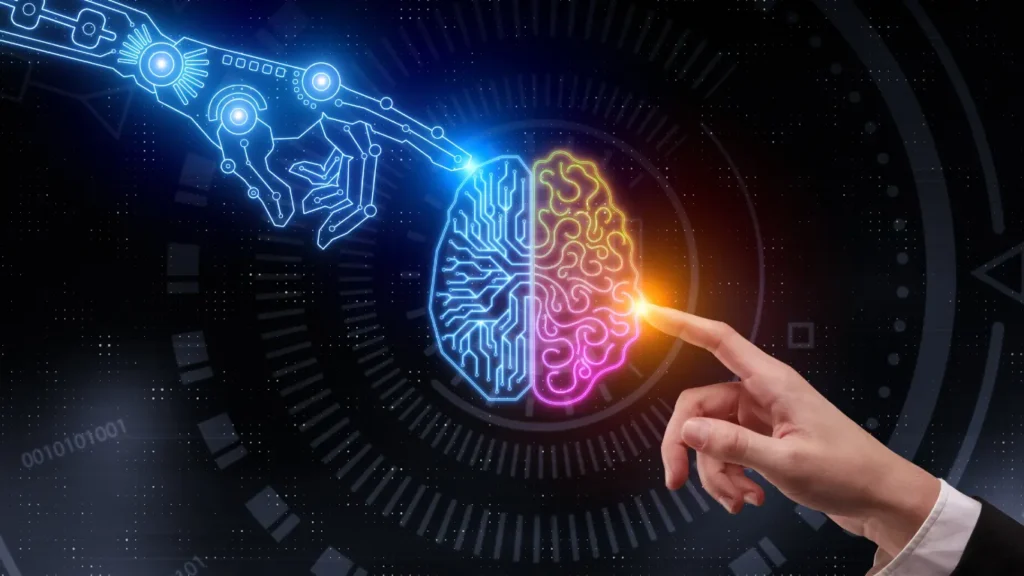What is ChatGPT Atlas? For decades, browsers helped us surf the web. Now, one browser wants to understand it.
That’s the big idea behind ChatGPT Atlas, OpenAI’s newest creation unveiled on October 21, 2025 — a full-fledged AI-powered web browser designed to make the internet conversational, intelligent, and deeply personal.
If you’ve ever wished your browser could summarize articles, fill forms, or even act on your behalf, ChatGPT Atlas is the moment that fantasy turns into reality.
Note: ChatGPT Atlas is currently available only for macOS users, with versions for Windows, iOS, and Android expected later in 2025.
You can download the official browser directly from OpenAI’s site here:
👉 Download ChatGPT Atlas
The Origin of ChatGPT Atlas: Why OpenAI Built an AI Browser
When OpenAI launched ChatGPT in late 2022, it changed how people interacted with information online. Millions began using it not just for chatting, but for research, coding, content creation, and productivity.
However, one piece was still missing — the web itself. Users still had to manually open tabs, read multiple sources, and compile information themselves.
That limitation sparked a bold idea at OpenAI:
“What if the browser itself could think?”
From that question came ChatGPT Atlas, a standalone browser built entirely around the ChatGPT engine.
According to Reuters, OpenAI designed Atlas to “bring intelligence directly into the browsing experience,” creating the first true AI-native browser — not a plugin, but a full web ecosystem powered by AI.
OpenAI CEO Sam Altman described Atlas as “a rethinking of what a browser can be when it understands you and the web at the same time.”
By building Atlas, OpenAI steps directly into Google’s territory — not just powering the web through AI, but controlling how people experience it.
Key Features and Innovations That Define ChatGPT Atlas
Let’s look at what makes ChatGPT Atlas revolutionary in the browser world.
1. Conversational Browsing
Imagine asking your browser, “Summarize this article,” or “Compare reviews of the latest MacBook,” and getting instant, precise answers — no switching tabs, no searching manually.
That’s conversational browsing, powered by ChatGPT-4.5. It replaces search bars with natural conversations, enabling users to explore the web through dialogue, not clicks.
2. Built-In ChatGPT Sidebar
Atlas integrates ChatGPT directly in a sidebar — available on every page.
You can highlight text, ask follow-up questions, or get summaries in real time without leaving your current tab.
This transforms the browsing experience from passive reading to interactive understanding.
3. Agent Mode: AI That Acts for You
One of Atlas’s most talked-about features is Agent Mode.
It allows ChatGPT to perform online actions autonomously — such as booking tickets, filling forms, organizing data, or managing emails.
It’s your browser assistant that doesn’t just find — it does.
Currently, Agent Mode is available only for Pro and Business users, but OpenAI plans to expand its capabilities in 2026.
4. Browser Memory and Personalization
Atlas remembers your preferences — reading habits, search styles, and context from past sessions — but gives you full control.
You can view, edit, or delete its memory at any time, ensuring privacy and transparency.
5. Privacy-First Design
OpenAI confirmed that user browsing data will not be used to train AI models by default.
Atlas lets users toggle visibility and control data permissions per site — a significant shift toward user-owned browsing.
6. Deep Integration with the ChatGPT Ecosystem
Atlas works seamlessly with ChatGPT’s app ecosystem, including custom GPTs.
You can continue conversations, access saved projects, or use GPT-based automations directly inside the browser.
This unified approach shows OpenAI’s goal — to create a truly AI-native web experience, rather than an AI add-on.
How ChatGPT Atlas Changes the Web Experience
So, what does ChatGPT Atlas actually change about how we use the internet?
Atlas vs Chrome, Edge, and Safari
Traditional browsers like Chrome and Safari depend on search engines. You type, click, and read — manually connecting dots.
Atlas replaces that process with intelligent conversation.
Instead of browsing multiple pages, you simply ask — and the AI summarizes, compares, or explains, pulling data live from across the web.
While Chrome and Edge have added AI through extensions (like Gemini or Copilot), Atlas was built from the ground up for AI browsing.
Redefining Search into Conversation
Think of Atlas as a merge between Google Search and ChatGPT — but within a single interface.
It replaces “link hunting” with information synthesis, turning each query into a conversation rather than a search results list.
Real-World Use Cases
Researchers: Summarize scientific papers or cross-reference citations instantly.
Students: Simplify complex concepts while browsing online sources.
Marketers: Analyze competitor pages and content strategies in seconds.
Professionals: Automate form-filling and report creation.
Accessibility Users: Navigate the web through speech commands and voice queries.
ChatGPT Atlas doesn’t just make browsing smarter — it makes it collaborative.
Industry Impact and Market Reactions
The debut of ChatGPT Atlas sent immediate ripples across the tech industry.
According to TechCrunch, Alphabet’s (Google’s parent company) stock dropped over 3% after the announcement, as investors recognized the potential disruption to Google’s core search business.
Tech Community Buzz
Developers have called Atlas “the first true AI-native browser.”
Tech reviewers on Reddit and X (formerly Twitter) describe it as “a browser that finally feels alive.”
Privacy experts have also noted OpenAI’s transparent data policies, praising Atlas for letting users manage their own data — a contrast to ad-driven browsers.
The Bigger Picture
Atlas signals OpenAI’s direct challenge to Google’s dominance in both search and browser markets.
While Google relies on search-based advertising, Atlas’s conversational approach eliminates the need for ads altogether — giving users a distraction-free, knowledge-driven web experience.
The Road Ahead: What’s Next for ChatGPT Atlas
OpenAI has made it clear — Atlas is just the beginning.
1. Cross-Platform Expansion
As of now, ChatGPT Atlas is available exclusively for macOS.
OpenAI plans to release versions for Windows, iOS, and Android by late 2025, expanding its reach to millions more users.
2. Enhanced Agent Mode
Future versions will bring deeper automation capabilities. Imagine Atlas handling trip planning, business research, or even scheduling — all through natural language.
3. Partnerships with Major Platforms
OpenAI has already confirmed integrations with Shopify, Booking.com, and Expedia, allowing Atlas to automate e-commerce and travel workflows.
4. Toward an AI-First Internet
As CEO Sam Altman put it, the goal is to create “an internet where the browser doesn’t just display information — it understands it.”
Atlas represents the first major step toward an AI-first web, where browsing becomes a continuous conversation between human and machine.
Conclusion: The Browser That Thinks With You
So, what is ChatGPT Atlas?
It’s not just another browser — it’s a paradigm shift in how humans and AI interact with information.
Atlas reimagines the web as something dynamic, conversational, and intelligent.
For years, browsers have been passive tools. Atlas transforms them into thinking partners — companions that learn, assist, and adapt.
As OpenAI continues expanding Atlas beyond macOS, one thing is clear: this is not the end of the browser era — it’s the beginning of intelligent browsing.
You can explore or download ChatGPT Atlas directly from OpenAI’s official site here:
https://chatgpt.com/atlas/
External Source Attribution
According to Reuters, ChatGPT Atlas represents “a new chapter in the evolution of how humans and AI explore information — together.”
FAQs About ChatGPT Atlas
1. What is ChatGPT Atlas?
ChatGPT Atlas is OpenAI’s new AI-powered web browser that integrates ChatGPT directly into the browsing experience. It allows users to chat, summarize, and automate tasks while exploring the web.
2. How does ChatGPT Atlas work?
It combines web browsing with conversational AI. You can ask ChatGPT questions about any website, and it provides context-aware answers or performs actions — like filling forms or summarizing pages.
3. Is ChatGPT Atlas free to use?
Yes, the base version is free, but advanced features like Agent Mode are available through Pro and Business subscriptions.
4. What makes ChatGPT Atlas different from Chrome?
Unlike Chrome, Atlas is built entirely around AI. Instead of typing queries into a search engine, you converse with the browser itself.
5. Can ChatGPT Atlas replace Google Search?
Possibly. By offering direct, conversational answers, Atlas bypasses traditional result pages, making it faster and more intuitive.
6. Is ChatGPT Atlas available on Windows?
Not yet. As of October 2025, it’s available only for macOS, with Windows, iOS, and Android versions expected by late 2025.
7. Does ChatGPT Atlas store my data?
Atlas includes a Memory feature for personalization, but users can view, delete, or disable it anytime. Data isn’t used for training models by default.
8. What is Agent Mode in ChatGPT Atlas?
Agent Mode lets the AI act on your behalf — booking tickets, summarizing multiple sites, or filling online forms.
9. Who created ChatGPT Atlas?
ChatGPT Atlas is developed by OpenAI, the company behind ChatGPT, under the leadership of CEO Sam Altman.
10. Where can I download ChatGPT Atlas?
You can download ChatGPT Atlas directly from OpenAI’s official website: https://chatgpt.com/atlas/.